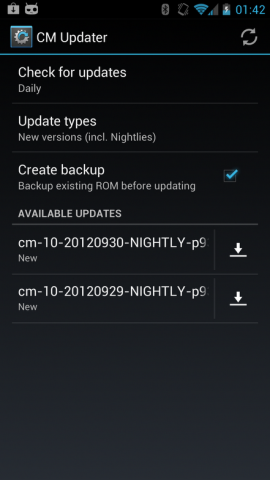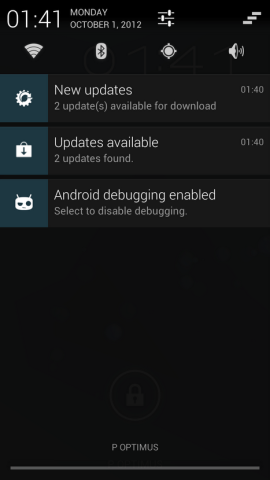Starting on September 30th the nightly build of CyanogenMod 10 now includes the CM Updater tool to automatically manage CM10 ROM upgrades. This new tool greatly simplifies the process of finding, downloading, and installing new updates especially for users that have little experience with hacking their Android device.
Access CM Update from the System Settings menu: System Settings -> About Phone/Tablet -> CyanogenMod Updates
Similar to over the air updates from your carrier, CM Update will check for newer versions and alert you with a notification when it finds one available. You have the option to check for nightly and/or stable versions, and in either case it provides a changelog to help you decide if the upgrade is worth doing.
When you choose to update you will still need a recovery service such as ClockWorkMod recovery installed, but everything is handled seamlessly by the CM Updater. Once you select an update to install CM Updater will reboot to the Android update screen, perform the upgrade, then boot into the new version without any interaction from the user. I would like to add that the system does not require a manual data or cache wipe, and after the update your settings and data will be preserved.
It’s worth noting that this only updates CM 10 and not Google Apps, but once installed Android takes care of those updates on its own.