Streaming all your music and podcasts wirelessly over Bluetooth from your Android phone to your car stereo is very handy as well as pretty amazing. But if your car doesn’t support Bluetooth devices there are a couple things you can do to have the same experience and stay untethered.
A little background first. The Android operating system supports the Advanced Audio Distribution Profile (A2DP) which allows audio from your phone to be transmitted wirelessly over Bluetooth to a capable receiver. This profile is not to be confused with the the more familiar Hands-Free Profile (HFP) which most Bluetooth headsets implement for voice conversations.
Many car stereos support the A2DP profile, so if your car has this then you don’t need anything else. Go to your car and try it out now you lucky bastard. The rest of us have had to live less optimal solutions. The first of which is the FM transmitter, which serves a similar purpose but is not the greatest for quality especially if you live in a crowed area. Another solution is to take a 3.5mm headphone cable with two male ends and plug your phone into directly into an auxiliary audio jack or even a cassette adapter. This is better, but if the idea is to get rid of the wires this will not work either.
There are a few devices on the market that you can plug into a phone or audio player that will transmit the audio over the A2DP Bluetooth profile. Unfortunately this does not solve our problem as the Android phone already does this, it’s the car that can’t handle the Bluetooth signal. What you need is a device that is designed to receive the Bluetooth signal and output it to a 3.5mm headphone jack. After a long search and reding many reviews I stumbled upon this device.
BlackBerry Remote Stereo Gateway – Bluetooth audio adapter
The Blackberry Gateway understands the A2DP profile and will output the audio to a 3.5mm jack. The other good (or bad depending on your setup) thing about the device is that it doesn’t need batteries and draws its power from a mini USB cable (which isn’t included with the device).
I managed to find one of these online (for around $30), picked up a mini USB cable ($3), and went to work on hooking it up. The Blackberry Gateway is tiny so you can easily tuck it into a glove box, or like me, in the center console where the AUX jack and power socket are located. Connect it to the AUX port with a short 3.5mm headphone cable and plug in the mini USB cable and you are ready to go. From my experience the best thing to do is leave it plugged in and forget about it. When you turn on the car the device will receive power and start operating automatically. You should only have to pair your Android phone and the Blackberry Gateway once as long as your don’t turn off Bluetooth on your phone in the meantime. Now every time you hop into your car your phone will automatically connect to the Blackberry Gateway and push any audio it receives to the AUX source on your stereo as soon as the car is turned on. You can now enjoy streaming Last.fm or Pandora in your car without cables getting in your way.
I have been using this setup for a few months now with only a few occasional connection problems. I’m still not sure why this happens but the solution is to disconnect and reconnect the power to the Blackberry Gateway which allows it to work correctly again. If anyone has this setup or something similar feel free to leave a comment about your experiences.



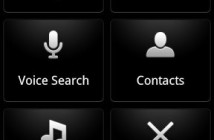

Pingback: best bluetooth audio streaming car stereo | Best Bluetooth Devices()