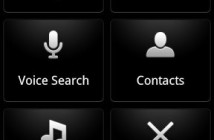Many websites provide a mobile version which can be helpful if you happen to be using a mobile device that couldn’t otherwise access the internet. Todays Android devices are basically small computers with large screens and more powerful browsers that don’t have a need for a watered-down mobile version. Instead, the full desktop version is usually preferred.
When you request a web page, your browser sends headers which contain details that help the server determine the best way to provide the information to you. The user-agent header identifies the application or operating system requesting the information from the server. This poses a problem as many sites automatically determine your Android device from your User Agent string and automatically serve you the mobile version. Sometimes you can find a link to their full desktop version from this mobile landing page, but often times you cannot.
With the default Android browser you have the option to change the User Agent if you turn on debug mode. In the address bar enter about:debug and select go. Nothing will appear to happen but when you go into the settings menu you will now have a new group of options under the ‘Debug’ heading.
Menu Button -> More -> Settings -> UAString
Select Desktop to view the full desktop version.
Select Android to view the mobile version.