When the next Android 2.2 release (Froyo) is eventually released it will be packing USB tethering by default. What is tethering you ask? Basically it allows your phone to act as a modem and share its wireless data connection with a laptop. The bad news is that even after it is released you will have to wait for it to be tested and ported to the Droid or Incredible. In the meantime there is a great way to get the same functionality without rooting your phone. This method involves a free application called azilink which uses an OpenVPN connection to route data traffic between your computer and Android device. This has been tested on Ubuntu and Fedora but it is sure to work on any flavor of Linux.
The original method is posted here.
The azilink app homepage. http://code.google.com/p/azilink/


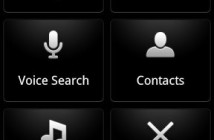

Pingback: Froyo (Android 2.2) update disables USB tethering - Android Forums()