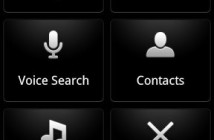Wireless carriers in the US at least have cracked down on their users by disabling the Wireless Tether for Root applicaiton in the Android Market. If you have a phone by Verizon, AT&T, or T-Mobile, chances are that you will not be able to download and install the Wireless Tether app to your phone. On the bright side if you use Sprint, they are still allowing access at the time of this article.
So what is the Wireless Tether app you ask? It allows you to turn your Android phone into a mobile wifi hotpot, sharing its mobile data connection with your other devices. This is very handy feature and a big reason to root your phone. The carriers have a big problem because this app allows users to circumvent their own hotspot service which they charge extra for.
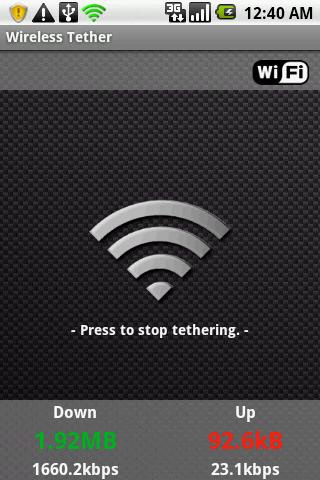
Installing Wireless Tether
Method 1: Install Cyanogenmod ROM
If you have rooted your phone to install Wireless Tether you can go one step further and install a custom ROM like CyanogenMod. These ROMs usually include the Wireless Tether app by default along with many other handy features you never knew you could live without.
Method 2: Sideload the app from Google
This method is fairly straight forward. The first step is to turn on Unknown sources on the Application Settings screen. This will allow you to install non-market applications.

Android applications are found in .apk packages. If you find a web page that links to the .apk you can download and install it. Alternatively you can download or transfer the .apk to your phone’s sdcard card and install it using a file manager such as Astro.
Now go directly to the Google code page which hosts the Wireless Tether app and download the correct .apk package for your device.
http://code.google.com/p/android-wifi-tether/
You should now be able to install the package and get Wireless tether working on your Android phone.