After seeing first hand the ASUS Day Scene wallpaper on an ASUS Transformer Prime I immediately wanted to get it to run on my Nexus 7. Even though it was made by ASUS the Nexus 7 missed out on this live wallpaper goodness. If you don’t know what im talking about take a look at the gallery at the bottom of the page.
The ASUS Day Scene wallpaper switches between 5 different animated scenes based on the current time and weather. You can also set display modes to slideshow which will switch between the different nature scenes after a user-set amount of time, or static.
Up until now here has been success getting it to run on Galaxy Tabs and other tablets. Unfortunately after side loading the apk on my Nexus 7 I would get a blank white screen and an unstable system. Suggestions to reboot the Nexus would not permanently solve the issue.
With a little patience and tinkering I was finally able to get it working. The key is having the DPI set to 160 which puts the Nexus 7 in “tablet mode”. By default the Nexus 7 is set to 213 which puts it in between a phone or tablet, a “phablet” if you will. If you have another tablet it should work to simply download and side load the apk below.
Download ASUS Day Scene apk
Download ASUS Day Scene apk [mirror]
1) You will need to root you Nexus 7. You can use one of the many handy rooting tools. This is necessary to change the system DPI.
2) Change the DPI from 213 -> 160 using the ROM Toolbox Lite app in the play store. This will make your Nexus 7 operate in full tablet mode. If you get sick of tablet mode you can always go back without issue.
Note: Stay away from DPI Changer app as it causes many problems.
3) Make sure you have alternate sources selected to allow side loading apps, then install the apk from the link above.
4) Setup the wallpaper by long pressing the home screen and enjoy!





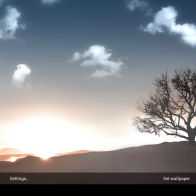


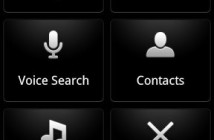

Pingback: Tablet ASUS TF300T Desktop wallpaper()