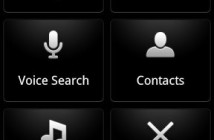In certain cases Android has a problem synchronizing your Google contact pictures with the corresponding friends on Facebook. This seems to happen regularly when you add new contacts to Google, or new Facebook friends that may already be contacts in your Google account. Simply forcing both your Google account and your Facebook account to re-sync does not solve the problem.
The best way I have found to get this to occur is to remove your Facebook account and then add it back. This will force Android to reevaluate all your contacts individually and associate your new Google contacts with the correct their Facebook profile pictures.
Here’s the step-by-step instructions.
From the home screen:
Menu button -> Settings -> Accounts & sync
Click on your Facebook account and select Remove account.
Click on Add Account and add the Facebook account back and sign in once again.
If you are still having problems make sure the following is correct.
1) Auto-sync is enabled and your Facebook and Google accounts Sync are enabled as well.
2) Your contact must match the Facebook name exactly or they will never associate correctly.