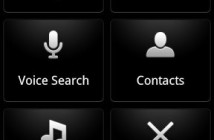One of the more helpful discoveries I have run across lately is the ability to place system shortcuts on the home screen. Instead of toggling through a whole bunch of different menus, adding shortcuts allows to you quick access to change specific settings. This ability comes in handy when toggling wifi or bluetooth connections or managing running services.
These shortcuts are available on the stock Android launcher as well as other 3rd party home replacements such as LauncherPro and ADW Launcher.
Add a System Shortcut
Long press on your home screen and select Shortcuts then scroll down and select Settings.
From here you can add shortcuts to get quick access to battery use, bluetooth, display, dock, manage applications, running services, sound, WiFi, and many others.